Help:Tools/Wild Bits
| Author(s) | NiceneNerd |
|---|---|
| Source code | https://github.com/NiceneNerd/Wild-Bits/ |
| License | GPLv3+ |
| Written in | Python |
| Platform support | Cross-platform |
Wild Bits is a graphical frontend for a handful of Leoetlino's BoTW Python tools, including rstb, sarc, aamp, and byml-v2. It can currently in beta and rather unpolished.
Setup
- Ensure you have a 64 bit version of Python 3.7+ before continuing. You will not be able to install or launch Wild Bits otherwise.
- Install PySide2. [CLI help]
- Install the
wildbitspackage. [CLI help]
Usage
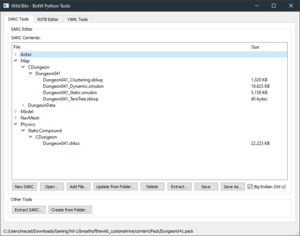
Wild Bits can be launched with the wildbits command. [help] A desktop shortcut can also be made pointing to the executable in Python's Scripts directory.
The main Wild Bits interface has 3 tabs corresponding to its main functions: a SARC editor, an RSTB editor, and a YAML editor. Each editor supports both Wii U and Switch (big and little endian) formats where relevant and will automatically keep track of them. Each editor also automatically handles yaz0 decompression when loading, and will recompress on saving except when using Save As, which will present the choice to compress or not.
Notes about the YAML editor: The YAML editor handles both BYML and AAMP files. It will keep track of which kind you have open, though it will not prevent using Save As to switch between the two (which would likely ruin the output file). The YAML output displayed in Wild Bits is readonly. The actual editing must be done on a temp file in an external program, which Wild Bits will automatically track changes to and process.
Known issues
Performance for RSTB functions may be poor