Help:Tools/BCML: Difference between revisions
mNo edit summary |
m →Usage Tags: Mobile edit Mobile web edit |
||
| Line 18: | Line 18: | ||
==Usage== | ==Usage== | ||
[[File:BCML-3.png|thumb|right|BCML 3.4.9's UI]] | [[File:BCML-3.png|thumb|right|BCML 3.4.9's UI]] | ||
*'''+''' (in the bottom right): Installs a mod. Note that BCML supports mods in ZIP, RAR, 7z, or BNP formats. It also supports loose file format for Wii U/Cemu mods only, in which case you select the <code>rules.txt</code> to install. | *'''+''' (in the bottom right): Installs a mod. Note that BCML supports mods in ZIP, RAR, 7z, or BNP formats. It also supports loose file format for Wii U/Cemu mods only, in which case you select the <code>rules.txt</code> or <code>info.json</code>to install. | ||
*'''Hamburger button (bottom left)''': Show sort handles in the mod list, to drag and drop, which changes mod load order. Changes the load priority of a mod and then adjusts any RSTB, pack, or text merges as needed. | *'''Hamburger button (bottom left)''': Show sort handles in the mod list, to drag and drop, which changes mod load order. Changes the load priority of a mod and then adjusts any RSTB, pack, or text merges as needed. | ||
*'''Circular Arrow (bottom left)''': Remakes all merged mod files. Use this as a first option when you run into mod conflicts. | *'''Circular Arrow (bottom left)''': Remakes all merged mod files. Use this as a first option when you run into mod conflicts. | ||
Revision as of 14:59, 10 July 2022
| Author(s) | Nicene Nerd |
|---|---|
| Source code | https://github.com/NiceneNerd/BCML |
| License | GLPv3+ |
| Written in | Python |
| Platform support | Cross-platform |
BCML (Breath of the Wild Cross-platform Mod Loader) is the mod manager for BotW. It is used to install and uninstall mods, and solves many mod conflicts.
Setup
-BCML requires Python 3.8.10 or 3.7.9, and the x64 Visual C++ redistributable. When you open the Python installer, there will be a checkbox that says Add Python to PATH. You MUST check this box, or else BCML can't be installed. From here, continue as normal, and install the x64 Visual C++ redistributable.
Open a command prompt anywhere (if you don't know how, just type cmd into Windows Search). Run pip install bcml (in normal cmd, NOT the python console). You should see a bunch of progress bars, and then a success message.
If you'd like to make a shortcut for BCML, search pythonw.exe in Windows search, and hit Open file location. Right click the exe and create a shortcut, then go into its properties. Add -m bcml to the end of the text in the top box, then pin the shortcut to your taskbar.
Usage
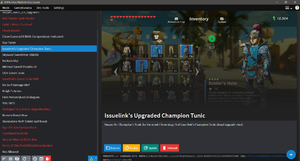
- + (in the bottom right): Installs a mod. Note that BCML supports mods in ZIP, RAR, 7z, or BNP formats. It also supports loose file format for Wii U/Cemu mods only, in which case you select the
rules.txtorinfo.jsonto install. - Hamburger button (bottom left): Show sort handles in the mod list, to drag and drop, which changes mod load order. Changes the load priority of a mod and then adjusts any RSTB, pack, or text merges as needed.
- Circular Arrow (bottom left): Remakes all merged mod files. Use this as a first option when you run into mod conflicts.
- Export: Exports all installed mods as a single mod. The exported zip file will be in a graphics pack format, or Atmosphere format (if in Switch mode)
- Explore: Opens the folder where the selected mod is installed.
- Hamburger button (top right): Dropdown menu that includes the BCML in-app help. Refer to this menu, first, if you have any issues.
If the in-app help does not solve your issue, try consulting the BCML troubleshooting page. It's a bit out of date, but it has some useful information.
Known Issues
- Certain game files are too complex for the basic merging logic, and custom logic will have to be written for them. Almost all mods made as of Oct 17, 2020 are currently supported, but future mods may not be.