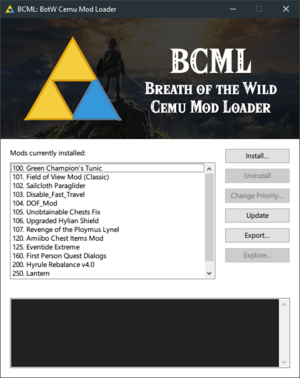Help:Tools/BCML
| Author(s) | Nicene Nerd |
|---|---|
| Source code | https://github.com/NiceneNerd/BCML |
| License | GLPv3+ |
| Written in | Python |
| Platform support | 👎 Windows only |
BCML (Breath of the Wild Cemu Mod Loader) is a mod installer and merging tool for BotW graphic pack mods. It can be used to install and uninstall mods by priority and merge conflicts in the RSTB, SARC (pack) files, or game texts.
Setup
There are two primary ways to install BCML. Both options also require you to install the Microsoft Visual C++ Redistributable located here.
Option 1
- Download the latest BCML setup executable from GameBanana.
- Run the setup and install BCML.
Option 2
- Ensure you have a 64 bit version of Python 3.7+ installed and added to your PATH.
- Install the
bcmlpip package. [CLI help]
Usage
If installed by the setup executable, BCML can be launched from the Start Menu or desktop shortcut(s). If installed using pip, BCML can be launched with the bcml command for the CLI version or the bcml-gui command for the graphical version. [help] A desktop shortcut can also be made pointing to the executable in Python's Scripts directory.
The commands between the CLI and GUI version are the same, for more information about them, consult the readme on GitHub. A basic overview:
- Install/Uninstall: Installs or uninstalls a mod. Note that BCML only supports graphic pack mods in ZIP, RAR, or 7z format.
- Change Priority: Changes the load priority of a mod and then adjusts any RSTB, pack, or text merges as needed.
- Update: Manually triggers a fresh merge of the RSTB, packs, and texts.
- Export: Exports all installed mods as a single mod. Can export using different folder structures for use as a graphic pack, an SDCaffiine mod, or mlc file replacement.
- Explore: GUI only, opens the folder where the selected mod is installed.
Known Issues
- There is currently no option to change the path to your Cemu directory where the modded graphic packs will be installed. If you need to change this, edit or delete the file
%LOCALAPPDATA%\bcml\.cdir. - Only the US English game is fully supported. Some mods installed through BCML may crash other versions, especially mods that change game texts.